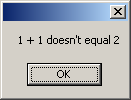QTP VBScript contains different niceties. This article shows that 1 + 1 doesn't equal 2 sometimes.
Well, I've prepared this QTP script:
I will explain it step by step and show all entered data and generated result.
Read first number from user's input
I enter 1 as a first number:
Read second number from user's input
I enter 2 as a second number:
Do you know why it is so? What is a reason?
The answer is simple. This is due to converting of VBScript types.
After you read first number (1) from user and assign it (value of course value, not user :) ) to variable, this variable has value of String type.
So, this is the same like n1 = "1"
When VBScript executes this line:
Then VBScript calculates n1 + 1 and the result (2) has a numeric type - Double (special double-precision floating-point value).
Here is the main point! 2 as Number is not the same as 2 as String. These values have different type and that's why they differ.
Simple visual example - two apples are not equal to two pears :)
I can demonstrate the above types converting.
I've added this code into our QTP script before if-then-else:
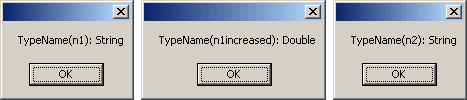 That's why the value of number variable is not equal to the value of string variable.
That's why the value of number variable is not equal to the value of string variable.
Well, How to make that 1 + 1 = 2 ?
Answer: Convert string value to number with CInt function:
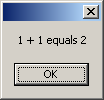 It works. It works correctly :)
It works. It works correctly :)
I hope, you will keep in mind this issue with VBScript types converting. It can save your time during debugging of QTP scripts.
| Exactly, 1 + 1 doesn't equal 2 sometimes. |
Well, I've prepared this QTP script:
n1 = InputBox("Enter first number")
n2 = InputBox("Enter second number")
n1increased = n1 + 1
If n1increased = n2 Then
MsgBox n1 & " + 1 equals " & n2
Else
MsgBox n1 & " + 1 doesn't equal " & n2
End If
n2 = InputBox("Enter second number")
n1increased = n1 + 1
If n1increased = n2 Then
MsgBox n1 & " + 1 equals " & n2
Else
MsgBox n1 & " + 1 doesn't equal " & n2
End If
I will explain it step by step and show all entered data and generated result.
Read first number from user's input
I enter 1 as a first number:
Read second number from user's input
I enter 2 as a second number:
- Increase first number by 1
n1increased = n1 + 1 - Check whether first increased number equals to second number
If n1increased = n2 ThenAnd the result is:
MsgBox n1 & " + 1 equals " & n2
Else
MsgBox n1 & " + 1 doesn't equal " & n2
End If
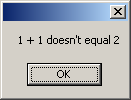
Do you know why it is so? What is a reason?
The answer is simple. This is due to converting of VBScript types.
After you read first number (1) from user and assign it (value of course value, not user :) ) to variable, this variable has value of String type.
So, this is the same like n1 = "1"
When VBScript executes this line:
n1increased = n1 + 1
it sees, that we perform mathematical operation and converts n1 into number.Then VBScript calculates n1 + 1 and the result (2) has a numeric type - Double (special double-precision floating-point value).
Here is the main point! 2 as Number is not the same as 2 as String. These values have different type and that's why they differ.
Simple visual example - two apples are not equal to two pears :)
I can demonstrate the above types converting.
I've added this code into our QTP script before if-then-else:
MsgBox "TypeName(n1): " & TypeName(n1)
MsgBox "TypeName(n1increased): " & TypeName(n1increased)
MsgBox "TypeName(n2): " & TypeName(n2)
And its result is:MsgBox "TypeName(n1increased): " & TypeName(n1increased)
MsgBox "TypeName(n2): " & TypeName(n2)
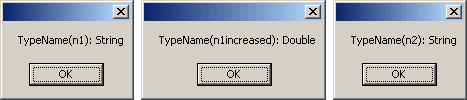 That's why the value of number variable is not equal to the value of string variable.
That's why the value of number variable is not equal to the value of string variable.Well, How to make that 1 + 1 = 2 ?
Answer: Convert string value to number with CInt function:
If n1increased = CInt(n2) Then
MsgBox n1 & " + 1 equals " & n2
Else
MsgBox n1 & " + 1 doesn't equal " & n2
End If
And the result is:MsgBox n1 & " + 1 equals " & n2
Else
MsgBox n1 & " + 1 doesn't equal " & n2
End If
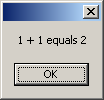 It works. It works correctly :)
It works. It works correctly :)I hope, you will keep in mind this issue with VBScript types converting. It can save your time during debugging of QTP scripts.