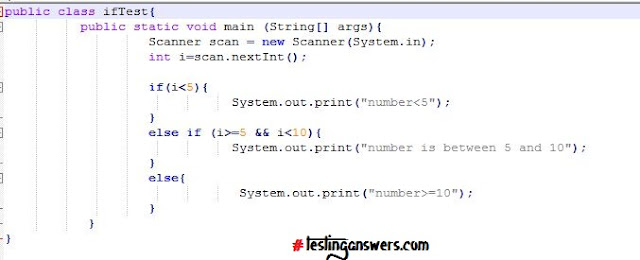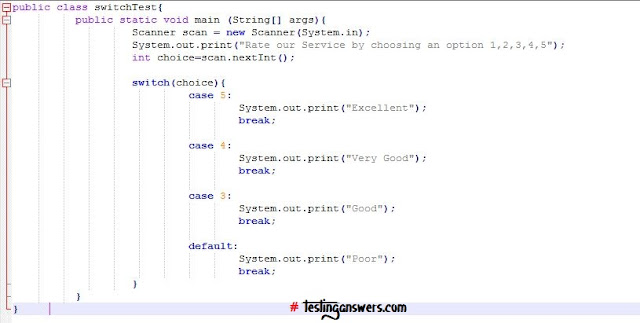9.2 | Looping Statements
Java supports four looping statements.
Java supports four looping statements.
- for...statement
- for each...statement
- while...statement
- do while...statement
for ...statement
It executes a block of code specified number of times.
For example - the code below prints numbers from 1 to 9.
for...each statement
It executes a block of code for each item in a collection or each element in an array.
For example - the code below prints all numbers in an array.
while...statement
It executes a block of code while or until the condition is true.
For example - The code below executes the loop until array value <4.
do...while statement
It executes a block of code until the condition becomes false.
Note: while loop is executed only if the condition is true. So while loop can execute zero or more times. Whereas do...while loop is executed first time without validating the condition, i.e. it will always execute for the first time. At the end of the first loop, the execution condition is checked. So, do...while loop always executes 1 or more times.