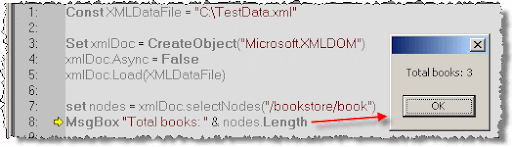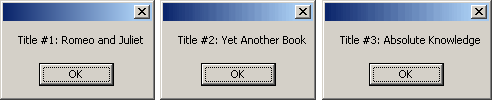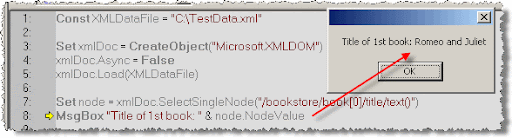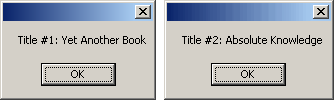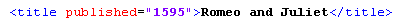Explain a.) Quality Assurance b.) Quality Control c.) Test Case d.) Test Condition e.) Test Script f.) Test Data g.) Test Bed
a.) Quality AssuranceQuality assurance is an activity that establishes and evaluates the processes that produce products. Quality assurance would measure processes to identify weaknesses and then correct them to continually improve the process: Eg. Code review.
b.) Quality Control
Quality control is a process in which the product's quality is compared with standards and corrective actions taken if required. Quality control activities focus on identifying defects in the actual products produced. Eg. Testing.
c.) Test Case
A test case is a unit level document describing the inputs, steps of execution and the expected result of each test condition for every requirement from the BRD. Testers determine whether the application is working correctly or not based on the test case that is being executed. A test case is marked as "Pass" if the application works as expected and is marked as "Fail" if otherwise. Test cases also aide in generating test status metrics.
d.) Test Condition
Test condition is the condition on which the test execution evaluates to pass or fail. Eg of a test condition: Set Password field should accept a mix of Alphanumeric and Special characters on mandatory basis and throw error message otherwise.
e.) Test Script
Test script is the set of instructions performed on the application to verify its functions.
f.) Test Data
Test data is the input data used to test a particular functionality. Eg: Username and password to test a login screen.
g.) Test Bed
Test bed is the environment on which the testing is done and includes the software and hardware set up that is required for testing the application.